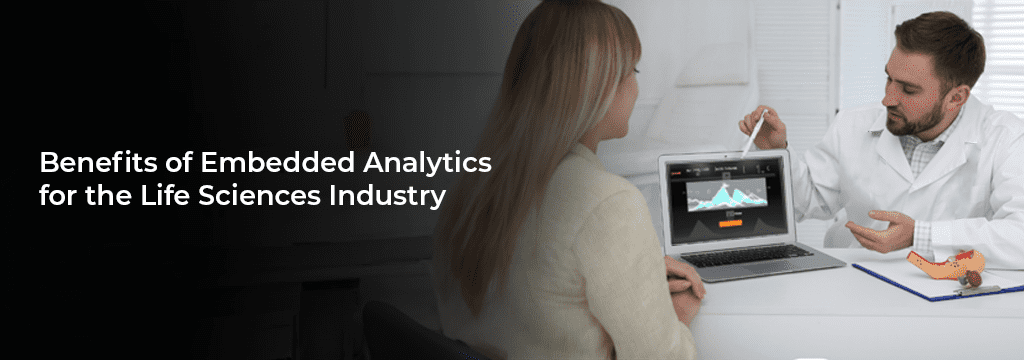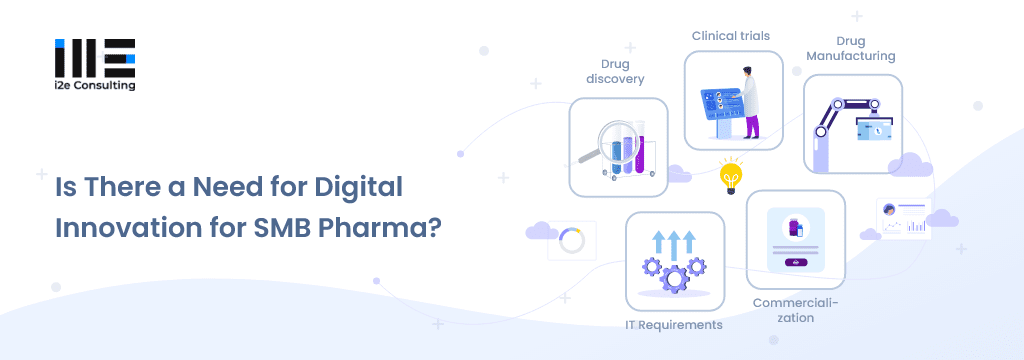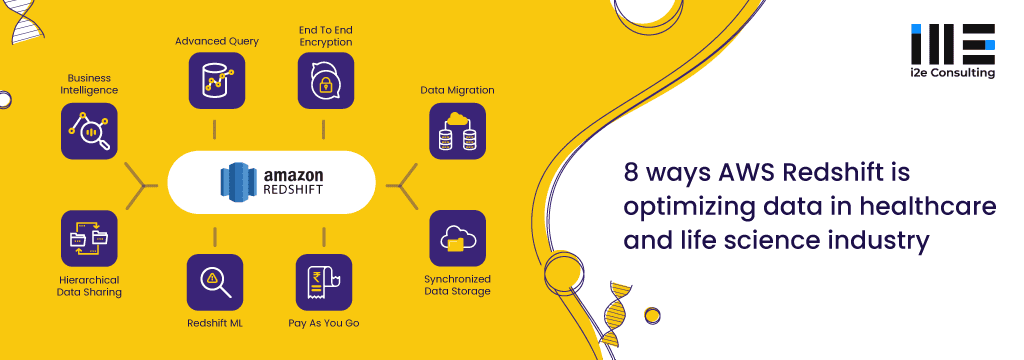Power BI vs. Tableau | Business Intelligence Battle Ground
Power BI vs Tableau
If you are looking for a Business Intelligence or data visualization solution, chances are you have come across Power BI and Tableau.
Founded in 2003, Tableau is often regarded as the gold-standard in data visualization and has been so for a long time. With intuitive data exploration capabilities, Tableau makes a strong case of data visualization. Power BI, on the other hand, debuted in 2013, it is Microsoft’s BI option. It’s strong integrations with the Microsoft ecosystem enable performance and support productivity.
Through this blog, I intend to provide a concise yet comprehensive guide to help you decide which should suit your requirements better.
From the research undertaken for writing this article (which I can say is substantial), we can assure you that ultimately it all comes down to business requirements. What problem are you looking to solve and how much are you willing to pay for it. We will discuss these two products one-on-one on three parameters: Functionality, Deployment Options and Cost. Next, we will briefly touch upon Gartner’s magic quadrant report, 2019 and what it means, and finally we will wrap up.

Functionality
Tableau is a sophisticated product built to explore data visually. It provides a wide range of data representation, dashboard design, and user functionalities. It works very well with users with large datasets from multiple data sources. You can ask a question about your data and get insights almost immediately. Tableau is available for both cloud and on-premise. Its no-code powerful drag and drop analytics makes it very popular among the users. It has a large community and quality customer service.

Power BI with its common foundation as Excel provides a familiar experience to Excel users. One of the biggest selling points of Power BI is integration with the Microsoft environment. Power BI integrates natively with Azure data services. Power BI also offers unique experiences for business users like Natural Language Query and custom visualizations. The Power BI community is not as strong as Tableau and customer service is just okay. Power Bi comes in two different variants, Power BI Basic and Power BI Premium, the basic version does not address on-premise analytics.

Bottom line: Tableau is the best tool when it comes to Data Visualization (seeing and exploring data) whereas Power BI focuses more on predictive modeling and reporting. For processing large data sets from multiple sources, you can go for either Tableau or Power BI premium, the basic version does not address on-premise analytics.
Deployment
Power BI’s deployment option are limited. It is available as a SaaS (software as a service) model and on-premise; on-premise is only supported by Power BI Premium licensing flexibility. Tableau, on the other hand, is much more flexible in its deployment and is available both on-premises and cloud.
Bottom line: Tableau is flexible offers both on-premise and cloud service. If the SAAS model works for you then you can have Power BI basic for free with Microsoft 365. Also, if you are invested in Microsoft technology, then Power Bi may still be profitable from a deployment perspective.
Cost
Both the products offer a subscription-based licensing model. While both these products offer comparable services, Power BI is way cheaper to Tableau. Power BI premium does increase the cost considerably. If you have a small budget (less than $30 per user) Power BI is your product you will settle for. It is easy to use and does not require a power user. However, if you are looking for a data visualization option for your analysts looking to leverage data, Tableau totally justifies its price.
To have a better picture here is a pricing break down for both:
| Features | Power BI | Tableau |
| Authoring and data preparation | Power BI Desktop Free | Creator $70 user/month |
| Self-service BI, sharing and collaboration | Power BI Pro $9.99 user/month) | Tableau Server $35 user/month or Tableau Online 42 user/month) |
| Viewing and Interaction | Power BI Pro $9.99 user/month or Power BI Premium | viewer On-premise or Public Cloud 12 user/month Or SaaS or $15 user/month |
Tableau publicly available pricing here. Power BI publicly available pricing here.
Bottom line: On of the biggest advantage Power BI has over Tableau is its rock bottom price. It’s a cost-effective BI product. Tableau, on the other hand, is a sophisticated product and justifies its bigger price tag.

Gartner’s Magic quadrant 2019
In 2018, Power BI tied with Tableau in terms of functionality but strongly outplaced it in “completeness of vision” because it is embedded with the Microsoft stack. This year, however, Microsoft has left Tableau marginally behind, thereby improving on the ‘ability to execute’ axis. No surprise there considering the value for money and ease of use. That being said, Tableau is still placed comfortably among the leaders and is still popular among its users with strong customer ratings.
As the saying goes, the most challenging part of buying a BI solution is figuring out which one meets your needs. I hope it will help you decide on a BI solution. If you are a Microsoft 365 user, I would suggest you go for Power BI and if you are not satisfied you could always upgrade to Tableau.