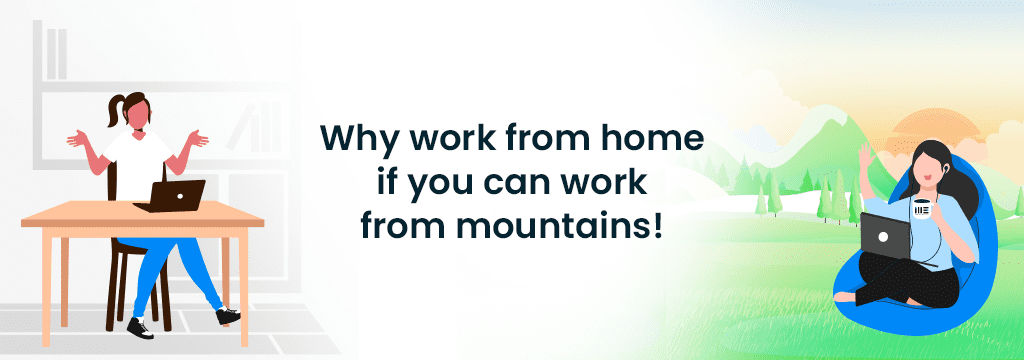Remote work with Windows Virtual Desktop in times of COVID-19
COVID-19 situation has forced many companies to allow their employees to work from home. Things are working great for most companies with the remote work culture. However, there are many companies that are still struggling.
It is the first time in our life that we are being tested for a global pandemic and struggling to get things going. Things are working great for small tech companies with remote work culture; however, most companies are not used to getting their entire workforce to work remotely. VPN concentrators have limitations, then there are unanticipated licensing impacts, applications may not behave as expected because of firewalls or slower response time, then there are operational issues like the sudden surge in the number of IT tickets, delayed work etc.
In times of COVID-19, Windows Virtual Desktop can be your go-to response plan.
A virtual desktop is a hosted desktop service. In other words, with proper credentials you can access your desktop environment (files, folders, apps, etc.) from any device, anywhere. It is a service that separates the operating system from the hardware. Cannot leave home, no worries; access data and apps from your home mobile or PC as if you were using your office computer.
What is Windows Virtual Desktop?
Windows Virtual Desktop (WVD) is a comprehensive desktop and app virtualization service running in Azure. It is the only virtual desktop infrastructure (VDI) that delivers simplified management, multi-session Windows 10, optimizations for Office 365 ProPlus, and support for Remote Desktop Services (RDS) environments. A person can easily connect with the Windows Desktop within minutes based on their profile though Windows Desktop, Web, Android, macOS or iOS clients. The best part, security is top-notch and corporate data is as safe as ever.
Virtualization address a broad range of your business needs. It takes care of security and compliance in sectors such as healthcare, government, finance. You can have an organized flexible workforce in addition to continuing specialized workloads such as design, engineering, legacy apps etc.
Let us discuss some of the benefits and features offered by the Windows Virtual Desktop (WVD)
Enhanced Security: Corporate data protection and compliance is paramount in remote work set-up. The WVD blends the security convergence of the Microsoft eco-system. (Microsoft 365, Azure, Windows Virtual Desktop). With features such as, reverse connect, Azure AD (Active Directory) authentication, AD-joined virtual machines, you will love the security offered by Windows Virtual desktop. WVD is linked with Microsoft 365 Security features, including conditional access, multi-factor authentication, role-based access. All of these exists within the Microsoft Azure, the most secure and compliant cloud platform. In short, security is top-notch.
Flexible and scalable pricing: You have the flexibility of selecting deployment options as per your requirements. Just pay for the Azure virtual machines and storage consumed.
Estimate end-user experience: One of the common concerns with remote access is the end user experience. Apps are sensitive to slow response times etc. However, WVD recommends Azure regions, bandwidth requirements, and your connection health reports.
In conclusion, I would like to say that Windows Virtual Desktop offers significant cost savings, is efficient with simplified management, and its enhanced security makes it one of the most practical options in these times. Organizations can quickly enable and test virtual desktop deployment for COVID-19 response plan.