Accelerate organizational agility with SharePoint
Accelerate organizational agility with SharePoint
Our comprehensive SharePoint services are designed to empower decision-makers, providing robust solutions that streamline operations, foster collaboration, ensure compliance, and drive digital transformation within the highly regulated landscape of life sciences.
At i2e Consulting, we specialize in delivering tailored SharePoint solutions meticulously crafted to meet the unique demands of the life sciences industry.

With 15+ years of experience in life sciences domain, experts at i2e can assist at any stage of SharePoint solution planning. Our consultation services provide insights and strategies customized for the pharma industry, ensuring that SharePoint aligns seamlessly with your business objectives.

We can assist in developing a SharePoint Solution from scratch, tailoring it to your specific business needs. Our experts ensure seamless implementation and customization aligned with the requirements of the pharma industry.

Upgrade or migrate smoothly, safeguarding your data and minimizing disruptions during transitions. Our services helped companies benefit from the latest SharePoint functions, and provide users with modern, convenient and powerful solutions.

Our SharePoint experts can help your organization integrate SharePoint with other enterprise systems. We are also well versed in developing custom integration projects with essential tools and platforms used in the pharma industry for enhanced productivity and data flow.

Our dedicated support team ensures uninterrupted performance, providing ongoing maintenance, updates, and troubleshooting. We also undertake feature improvements to help your SharePoint stay up to date with your advancing needs.

Document management and version control
Pharma companies can store, organize, and manage documents with version history, ensuring access to the latest regulatory documents, research reports, and clinical trial data while maintaining a clear record of changes.

Collaboration and team sites
Teams across different departments can collaborate efficiently using dedicated team sites for document sharing, task management, and real-time communication.

Workflow automation
Custom workflows can be created using Power Automate, streamlining routine tasks, document approval, tracking, and task assignments, reducing manual effort and minimizing errors.

Compliance and security
Built-in compliance features like encryption, access controls, and audit trails help pharma companies meet regulatory requirements, ensuring that sensitive data is secure and easily traceable.

Advanced search functionality
The robust search feature allows users to quickly find crucial information, enabling informed decision-making and knowledge sharing

Document retention and records management
Pharma companies can enforce retention policies and manage the lifecycle of documents, ensuring compliance with regulatory standards related to data retention and audit trails

Integration with Microsoft 365
Seamless integration with Microsoft 365 tools like Teams, Outlook, Excel, and Word enhance collaboration and document management, enabling teams to work together more effectively on projects.

Secure external sharing
Sensitive documents and data can be securely shared with external partners, such as CROs or regulatory bodies, while maintaining control over access permissions and confidentiality.

Customizable dashboards
Real-time dashboards can be customized to display key performance indicators, clinical trial progress, and regulatory milestones, offering decision-makers valuable insights at a glance

Business Intelligence (BI) integration
With Power BI integration, pharma companies can create interactive, data-driven dashboards to analyze key metrics like drug development timelines, resource allocation, and financial performance

Knowledge management
SharePoint serves as a centralized hub for storing and sharing knowledge, making it easy for teams to access research, regulatory updates, and best practices for decision-making and compliance





Enhancing Sales and Marketing Collaborations with SharePoint and AI
Commercial teams in the life sciences industry need to be agile to drive effective launches, digital Healthcare Practitioners (HCP) experiences, and drive innovation for new commercial models. Be it understanding HCPs preferences or running omnichannel campaigns across various geos, commercial teams need to lead with AI. An effective way to achieve cross-functional collaboration without compromising on data security is utilizing your organization’s already existing Microsoft ecosystem and extending it with SharePoint customizations. SharePoint offers capabilities for collaboration, streamlining document management, and automating inefficient processes. You can also integrate AI capabilities on top of SharePoint to uncover hidden insights for assisting in decision support and recommending the next best actions. Let us dive deeper into how SharePoint + AI can become a game changer for the life sciences sales and marketing functions. How SharePoint and AI can Revolutionize Pharma Go-To-Market Here are a few opportunities on how sales and marketing teams can drive effective collaboration using SharePoint and AI. Internal sales portal: AI can analyze prescription data and HCP personas stored in SharePoint to provide recommendations on targeted HCP engagement strategies, the right product messaging, optimizing HCP outreach. This enables decision makers in Commercial teams to develop alignment around field marketing activities. Additionally, teams can leverage and AI to design training programs tailored to the unique requirements and pain points of the target audiences.External partner portal: SharePoint can become the centralized repository for storing and organizing training materials, and product information. This ensures smooth correspondence and robust collaborations between partners.Marketing portal: AI-powered integration with SharePoint transforms marketing collaboration. AI can streamline workflows for efficient sharing of emails, events, branding assets, and campaigns. One such example is smart document retrieval which enables commercial teams to access branding materials with just a click, reducing TATs for lean marketing teams.Unified insights: AI algorithms applied on CRM data in SharePoint offer a 360-degree perspective by combining interactions from all outreaches done by commercial teams, be it CME events or field visits.Predictive campaign analytics: Sales provides relevant practitioner prescription trends to SharePoint, while marketing uploads campaign analytics. You can identify high-performing markets and strategies for effective future launches. Rapid competitive benchmarking: AI can effectively scan external sources for critical information, including clinical readouts, updates on competitors’ pipelines, and recent approvals within the life sciences industry. This data can be seamlessly integrated with SharePoint Collaboration portals ensuring the right stakeholders have access to the most relevant information.Coordinated content development: Sales and marketing teams can identify content gaps by employing AI sentiment analysis on sales call notes and feedback surveys stored on SharePoint. Teams from various departments, including R&D, marketing, and strategic planning, can access this shared intelligence and take collective actions to bridge the gaps. Why Choose SharePoint for Collaboration? SharePoint is an excellent platform to promote collaboration as it fulfils all the requirements of a secure and compliant portal. Here are some pointers on why life sciences should choose SharePoint for their sales and marketing collaboration needs. Intellectual property protection: With SharePoint's strong permissions and configuration options, process owners can safeguard their intellectual property and manage access to critical data.Risk & compliance management: Data security is the primary concern for life sciences organizations. SharePoint provides robust compliance features and advanced security measures which ensures adherence to the industry standards and regulatory requirements. We helped a global pharma client attain the audit requirements for the document management processes using SharePoint, check out the full case study here.Cross-functional communication: SharePoint makes it easier for teams and departments to communicate with one another, promoting better collaboration and information exchange. The version controlling and restricted-view access controls help in establishing a seamless document management workflow.Customizable lists and document management: SharePoint provides document management tools for sharing files and tracking them with team members and customizable lists for tracking different kinds of information. Additionally, it has an integrated commenting system for exchanging document feedback. Our team built a customized document management system where SharePoint lists helped them to allow multiple reviews and reconciliations for each document along with audit logs for each review. Our custom built prevented the DMS system from slowing down despite allowing multiple reviews. Check out the full case study here. External collaboration: Leveraging SharePoint coupled with AI can significantly enhance external collaboration efforts for sales and marketing teams. SharePoint's secure collaboration features, coupled with AI-driven access controls, ensure that external collaborators have access to the right information. Further AI can analyze usage patterns, suggesting optimal collaboration settings while maintaining data privacy. AI analytics in SharePoint can provide real-time insights into how external collaborators interact with shared materials. This includes tracking document views, time spent on specific pages, and collaboration patterns. These insights empower the marketing and sales teams to tailor their strategies based on real-time data.Integration with other applications: Integrating SharePoint with other applications and coupling it with AI offers a powerful solution for pharmaceutical companies in streamlining collaboration between various departments. SharePoint’s integration capabilities make it a central hub for information and unify all the departments of sales and marketing into one ecosystem. Coupled with AI ensures disparate applications, such as market research platforms, CRM systems, and analytics platforms, can work together cohesively.Value: Traditional infrastructure for collaboration and document management incurs high costs. Since SharePoint is a cloud-based platform, it eliminates the need for extensive on-premises infrastructure. The pay-as-you-go model of cloud services ensures that pharmaceutical companies pay only for the resources they use. SharePoint offers various licensing and subscription models, providing flexibility in choosing plans based on specific needs. These factors make SharePoint a value-first choice for meeting the collaboration needs of the pharmaceutical organizations.Access to Microsoft 365 suite: The Microsoft 365 package, which also contains Word, Excel, PowerPoint, Teams, and power platform which seamlessly integrate with SharePoint. The sales and marketing teams can work in a unified and familiar environment leading to effective collaboration within the teams. SharePoint's integration with Outlook facilitates seamless email collaboration and ensures the email communications are closely tied to the collaborative efforts.Cloud application: Since SharePoint is a cloud-based program, companies can use it from any location with an internet connection to store and retrieve their data, documents, and files. Sales teams that operate from various locations globally can access information on the go. Furthermore, SharePoint has strong security features to safeguard private information, including threat detection and two-factor authentication. SharePoint is a useful tool for the life sciences sales and marketing teams because of these characteristics, which also help them manage intellectual property, uphold compliance, and drive better collaboration. Conclusion In summary, SharePoint with AI provides a versatile platform for document sharing, content management, and collaboration, making it an effective tool for life sciences sales and marketing teams. Organizations can enhance cooperation, make data-driven choices, and expedite sales and marketing processes by utilizing SharePoint's capabilities. SharePoint's capabilities can be further improved by connecting it with other Office 365 services and outside tools. This will improve teamwork, productivity, and user satisfaction.
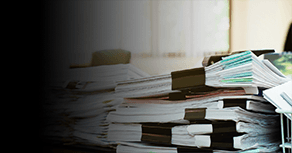
SharePoint Document Management System Pharmaceuticals | DMS Pharma |
There is never a one size fits all solution and the same goes for document management system or DMS, especially for the Pharma domain. Document management is a bit tricky in Pharmaceuticals as the industry needs to adhere to strict compliance and regulatory standards. At one side you need collaborative efforts for fast to market release; on the other, the security should be top-notch. If you are planning to upgrade your existing DMS or investing in a new one. It is only wise if you make a note of the following features: Many pharmaceutical companies still have their reservations about cloud document management systems. Cloud-based: Look for a document management system which is cloud-based. Workplaces have evolved through the years and today we are in the era which is all about social collaboration, agile processes, real-time updates, and rising tech trends. It is imperative our systems comply with changing times. History speaks volumes about companies which failed to innovate and where they are now. Cloud is the future and very few companies have the capacity to make an upfront infrastructure investment. I know you may have your reservations, but cloud security today offers stability, reliability and multiple layers of security, and it’s getting better. Tamperproof: This is one of the most essential features to look in document management system for pharmaceuticals. With the introduction of blockchain in DMS, you can check for authenticity of electronically signed documents. In blockchain-based DMS, even the slightest change like adding an extra space does not go unnoticed. So, not only are your documents tamper-proof, you get an audit trail too. Validation is important and what better way then blockchain. Pre-defined templates: There are certain fixed regulatory standards when it comes to document submission. While they may not come as an out of the box feature with your document management system, make sure you invest to get all the necessary templates. Mistakes with ANDA( Abbreviated New Drug Application) submissions are more common than you think. Such document templates with proper document review workflow will ensure documents are created, reviewed, and approved on the first cut. Automated workflows: This is a very basic yet important feature so I thought I will include it in the list. Accelerate time to market with automated document approval workflows. You can either go for out of the box workflows or create custom ones depending on your requirements. No more waiting for internal document approvals. Every time a document is created it is automatically going into the workflow and will notify the concerned person or group of people. Hassle-free and faster approvals. Cross-functional team collaboration: The document management system should offer convenient collaboration for teams to work on documents seamlessly. Cloud technology today offers such functionality through which you can give secure access to external stakeholders without compromising security. Just imagine how much benefit will real-time collaboration provide. As organization globally are pushing towards a one-team approach such systems will help break silos and help develop better products faster. Integration: Lastly, you should be able to use your document management system seamlessly with common everyday tools like emails, word documents or drive. E-mails within the system should be automatically captured and linked to the relevant document library. There should also be the option to easily drag-and-drop documents without you exiting the current application. Flabby document management continues to be one of the top concerns of pharma manufacturing slowdown. These are among the few things that will mitigate mistakes and help manage documents better. We at i2e Consulting have been providing document management solution to pharmaceuticals for more than a decade now. Our SharePoint document management system is available both on-premise and cloud. It may be customized to fit into your organizational workflow. Let us know if you need upgrading. We are happy to help.

Business Process Automation SharePoint | Microsoft Flows, Power Apps
Digital workplaces are transforming the way companies run businesses. One of the many ways to stay relevant in these rapidly changing times is business process automation. Use of technology to execute manual routine tasks that consume a major chunk of working hours is business processes automation. It increases efficiency and streamlines processes. Automation is the stepping step to achieving real digital transformation. Automation with Microsoft Flow and PowerApps Tools and software that can carry out time consuming tasks on their own are not alien yet it is often seen organization fail to fully utilize them. Through this blog, we would like to discuss how with the use of Microsoft Flow and PowerApps, organizations can leverage automation. Flow and PowerApps have been introduced around the same time. While the former is used to automate workflows across multiple applications and services, the latter is more about the user interface for building mobile apps. Microsoft PowerApps & Flow are gradually making their way as a replacement to InfoPath & SharePoint Designer. Today we have an app for almost everything which makes our life easier, the problem is when we cannot get these apps to communicate with each other. This is when an app like Flow comes into use. Microsoft Flow Microsoft Flow comes with numerous templates that can be used as it is or easily customized to suit company needs. It is super simple and easy to use, be it developers looking to reiterate complex mechanisms or end users trying to automate simple tasks, there’s something for everybody. The best part it is compatible with third-party apps. Just imagine how simple things would be if you could get someone to track emails, social media accounts, customer responses and integrate them with CRM tools. Microsoft PowerApps PowerApps allows a user to build mobile-friendly business apps. One can easily create forms, and interfaces for CRUD(Create Read Update Delete) operations without the need for a developer. Like Flow, PowerApps can be integrated with cloud services such as Dynamics CRM, Salesforce, OneDrive, SharePoint, SQL and Oracle databases and SAP. When used in combination, Flow and PowerApps can be used to design apps to automate processes. Microsoft Flow and PowerApps in comparison with SharePoint Designer Workflow Microsoft Flow and Power Apps work great for simple applications like payroll activities, document review, resource hiring. When we move towards complex enterprise workflows, they do have some limitations. PowerApps & Flow may not be capable of handling complex or long running processes. However, it is certain that they will be the default tools for business automation in SharePoint moving forward. Conclusion While nothing is official, yet it would be advisable to start creating your workflows with Microsoft Flow. Migration is not easy, but it is relatively easier if you start adopting changes earlier. Whatever be your tools, it is automation is the ultimate winner. For any business to be successful you need cost minimization, greater efficiency, and streamlined processes. Office 365 offers each of them at no additional cost. Capitalize on digital transformation and be future-ready.